How to bring your Product List data into Microsoft Excel
With one click, you can bring your Product List CSV data from your mood board into Microsoft Excel. Once imported, you can edit, format or link you data into AutoCAD dwg or Revit rvt.
Adding a Product List to your Canvas:
How to create a Product ListAccessing your Product List:
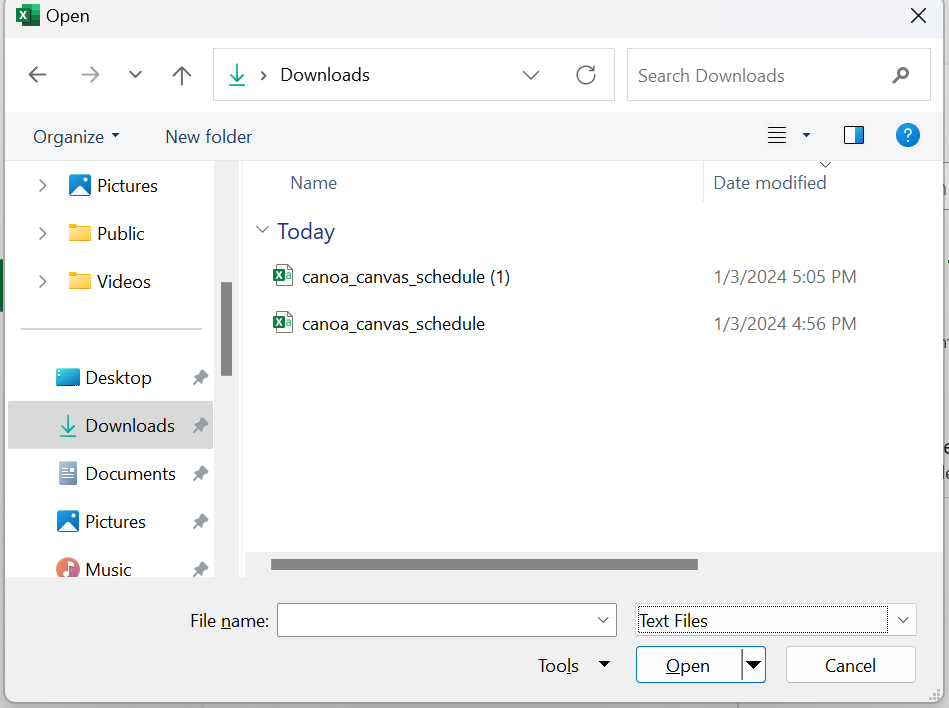
Importing your CSV Product List into Excel:
PreviousCustomizing SIF Export Field MappingsNextHow to bring your Product List data into Google Sheets
Last updated
Was this helpful?